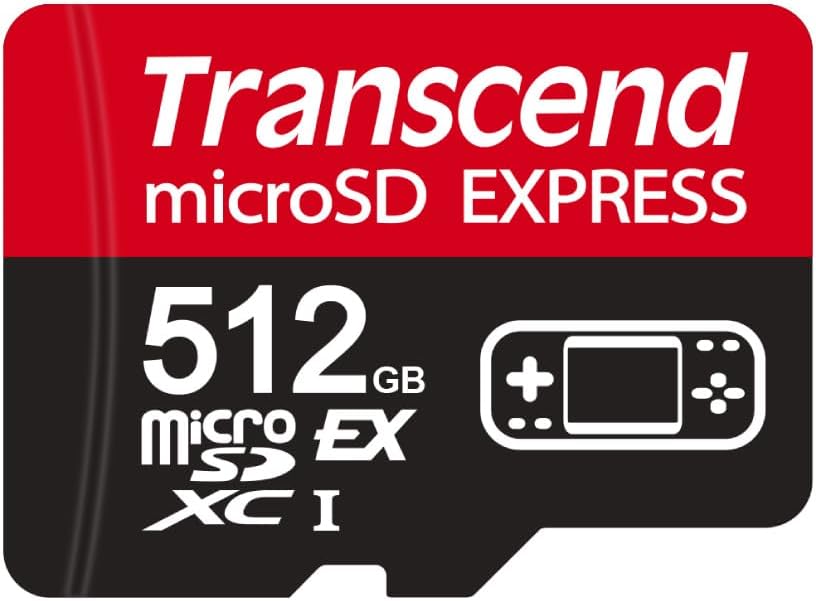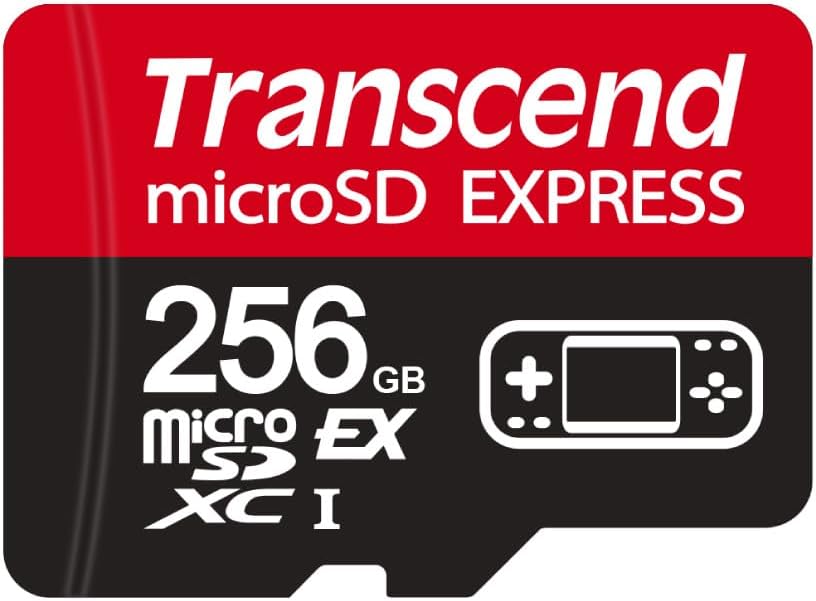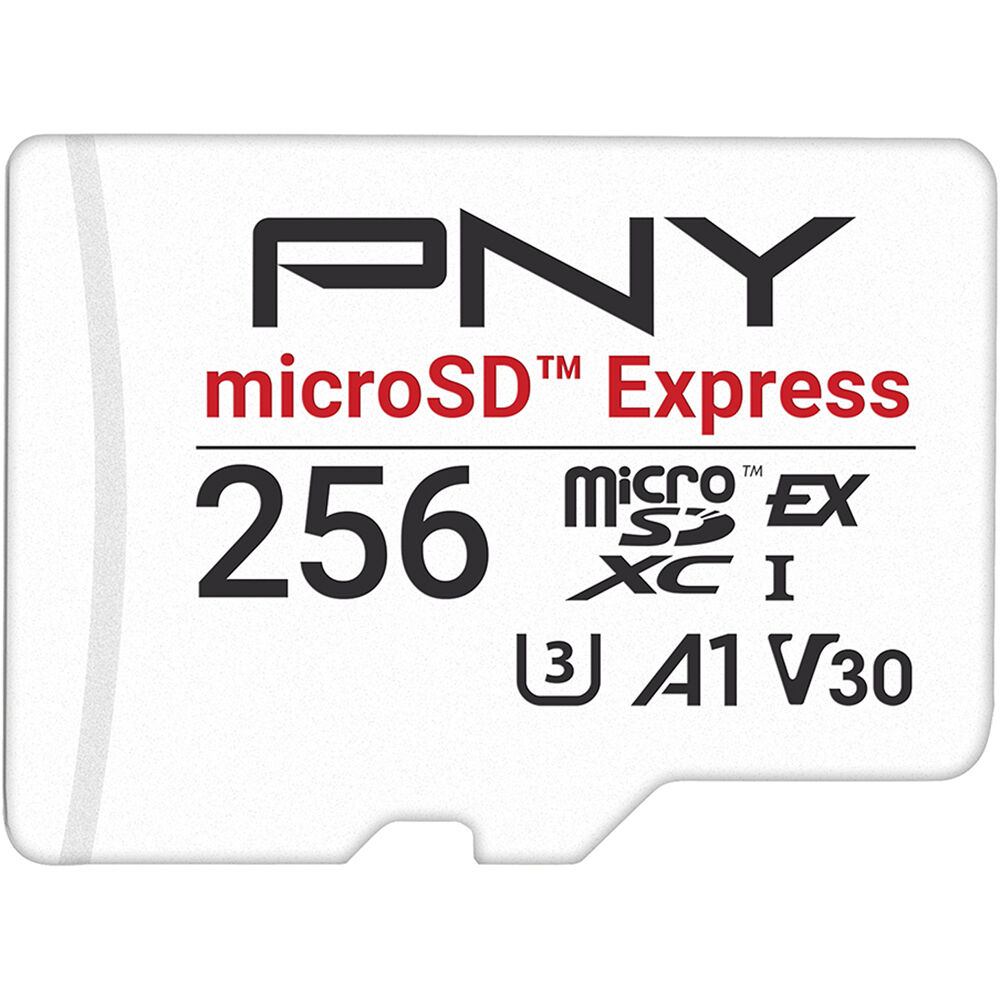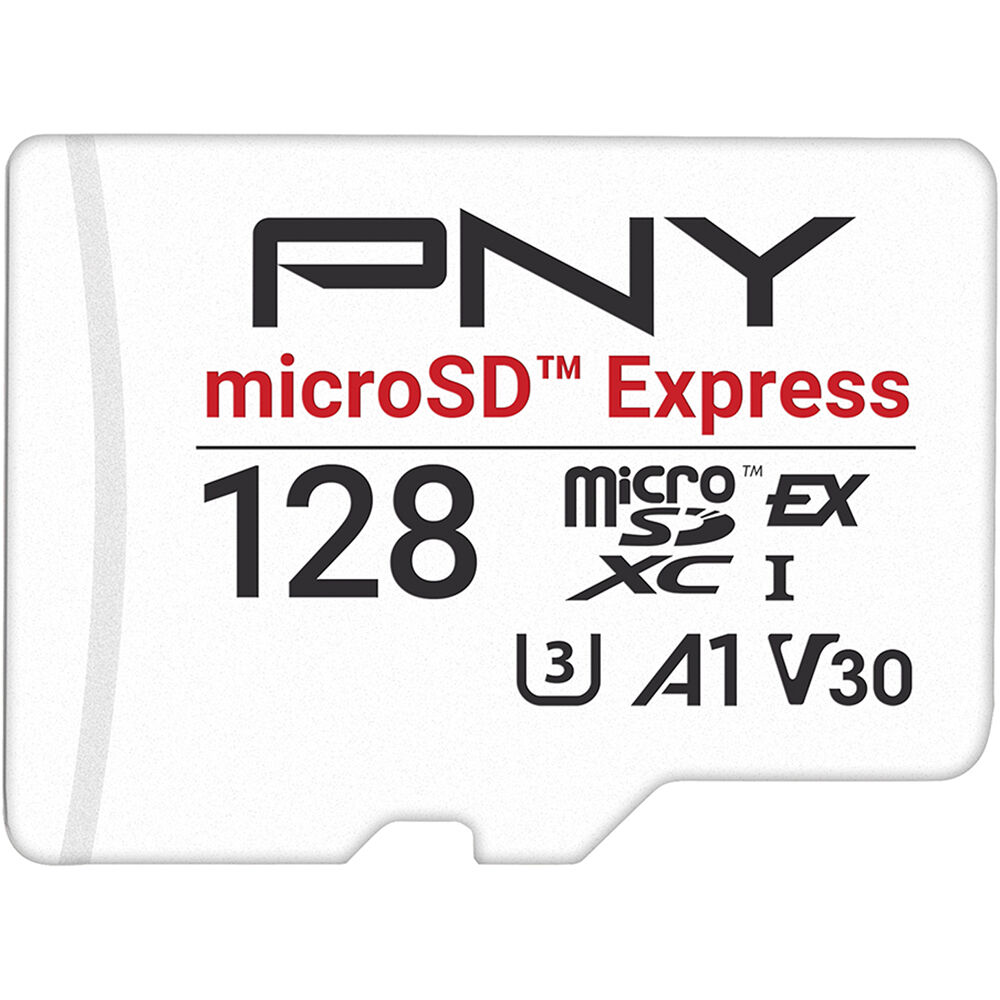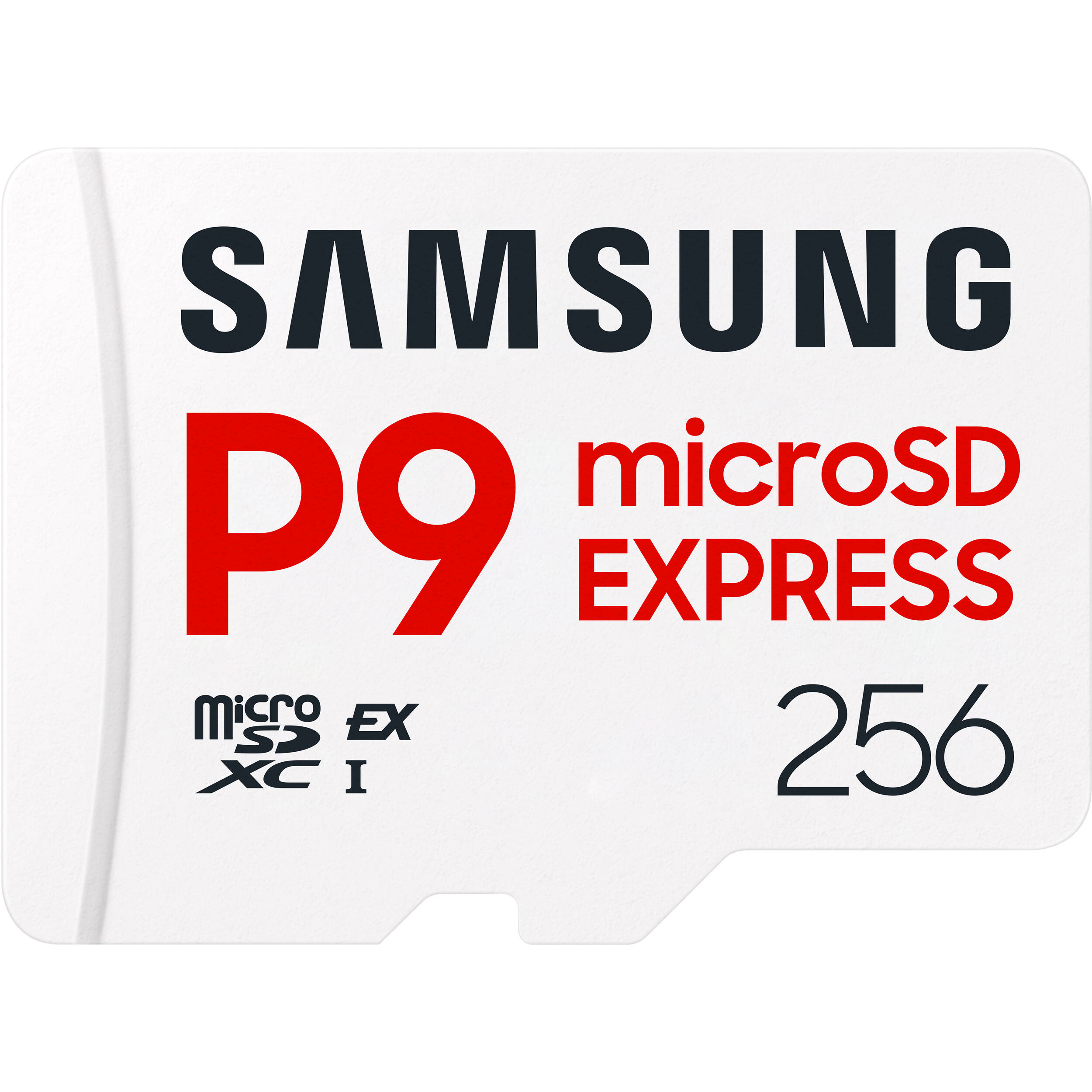The Nintendo Switch 2 features 256 GB of internal storage, of which 232 GB is available for games and other data.
The storage can be expanded with microSD Express cards (up to 2TB), which deliver theoretical read speeds of up to 985 MB/s compared to the 104 MB/s limit of the older, standard microSD cards used in the original Switch.
Only microSD Express cards can be used to save game data, in-game screenshots and videos on Nintendo Switch 2. If you have screenshots and videos saved on a microSD card from the original Nintendo Switch console, you can import them to your Nintendo Switch 2 console's system memory.
128GB microSD Express Cards
If 128GB is enough additional storage space for your Switch 2 games and data, then our recommended microSD Express Cards based on speed and reliability for the Nintendo Switch 2 are:
| microSD Express Card | Read Speed | Write Speed | Sustained Write Speed | Speed Rating |
|---|---|---|---|---|
| SanDisk 128GB microSD Express Memory Card | 880 MB/s | 480 MB/s | 100 MB/s | U3 / A1 |
| PNY 128GB microSD Express Memory Card | 890 MB/s | 550 MB/s | NA | U3 / V30 / A1 |
256GB microSD Express Cards
If 128GB is not enough for your gaming habits then our recommended 256GB microSD Express Cards based on speed and reliability for the Nintendo Switch 2 are:
| microSD Express Card | Read Speed | Write Speed | Sustained Write Speed | Speed Rating |
|---|---|---|---|---|
| SanDisk 256GB microSD Express Memory Card (Nintendo Branding) | 880 MB/s | 650 MB/s | 210 MB/s | U3 |
| SanDisk 256GB microSD Express Memory Card | 880 MB/s | 650 MB/s | 210 MB/s | U3 / A1 |
| Samsung 256GB microSD Express Memory Card (Nintendo Branding) | 800 MB/s | NA | NA | Class 10 / U3 / V30 |
| Samsung 256GB P9 microSD Express Memory Card | 800 MB/s | NA | NA | Class 10 / U3 / V30 |
| Lexar 256GB PLAY PRO microSDXC Express Memory Card | 900 MB/s | 600 MB/s | NA | U3 / A1 |
| PNY 256GB microSD Express Memory Card | 890 MB/s | 750 MB/s | NA | U3 / V30 / A1 |
| Transcend 256GB USD710S microSD Express Memory Card | 900 MB/s | 750 MB/s | NA | U3 / V30 / A1 |
512GB microSD Express Cards
If you have a large Switch game library then our recommended 512GB microSD Express Cards based on speed and reliability for the Nintendo Switch 2 are:
| microSD Express Card | Read Speed | Write Speed | Sustained Write Speed | Speed Rating |
|---|---|---|---|---|
| SanDisk 512GB microSD Express Memory Card | 880 MB/s | 650 MB/s | 220 MB/s | U3 / A1 |
| Samsung 512GB P9 microSD Express Memory Card | 800 MB/s | NA | NA | Class 10 / U3 / V30 |
| Lexar 512GB PLAY PRO microSDXC Express Memory Card | 900 MB/s | 600 MB/s | NA | U3 / A1 |
| PNY 512GB microSD Express Memory Card | 890 MB/s | 810 MB/s | NA | U3 / V30 / A1 |
| Transcend 512GB USD710S microSD Express Memory Card | 900 MB/s | 780 MB/s | NA | U3 / V30 / A1 |
1TB microSD Express Cards
If your Switch game library needs room to breath then our recommended 1TB microSD Express Cards based on speed and reliability for the Nintendo Switch 2 are:
| microSD Express Card | Read Speed | Write Speed | Sustained Write Speed | Speed Rating |
|---|---|---|---|---|
| Lexar 1TB PLAY PRO microSDXC Express Memory Card | 900 MB/s | 600 MB/s | NA | U3 / A1 |
FAQs
What size microSD Express card do I need for the Nintendo Switch 2?
This will really depend on your gaming habits. A casual gamer might find that 256GB is plenty, whereas if you have a large library including original Switch games then 512GB or even 1TB will provide more breathing space.
What is the maximum size of microSD Express card supported by the Nintendo Switch 2?
The maximum size of microSD Express card supported by the Nintendo Switch 2 is 2TB.
Are microSD Express Cards backwards compatible with the original Nintendo Switch?
Yes. microSD Express Cards are backwards compatible with the original Nintendo Switch but they will only work at the slower microSD card read speed of up to 104 MB/s.
What can be saved on a microSD Express card?
Downloadable software, software update data, downloadable content (DLC), screenshots, captured gameplay videos.
Are microSD Cards from the original Nintendo Switch compatible with the Switch 2?
Only microSD Express cards can be used to save game data, in-game screenshots and videos on Nintendo Switch 2. If you have screenshots and videos saved on a microSD card from the original Nintendo Switch console, you can import them to your Nintendo Switch 2 console's system memory.
Are microSD Express cards included with the Nintendo Switch 2 console?
No, microSD Express cards are sold separately.
Can I use multiple microSD Express cards with my Switch 2?
Nintendo recommend using a single microSD Express card with your Nintendo Switch 2 console. If you run out of space, you can copy over all the data to a larger microSD Express card.
Can I move data from the system memory to a microSD Express card?
Screenshots and captured gameplay videos can be moved from the system memory to a microSD Express card, and vice versa. You can also transfer downloadable software. When a microSD Express card is inserted into the console, it becomes the default save location for downloadable software. Game save data cannot be copied to a microSD Express card.
Where can you find further details on microSD Express cards for the Nintendo Switch 2?
Further details can be found on Nintendo's website.