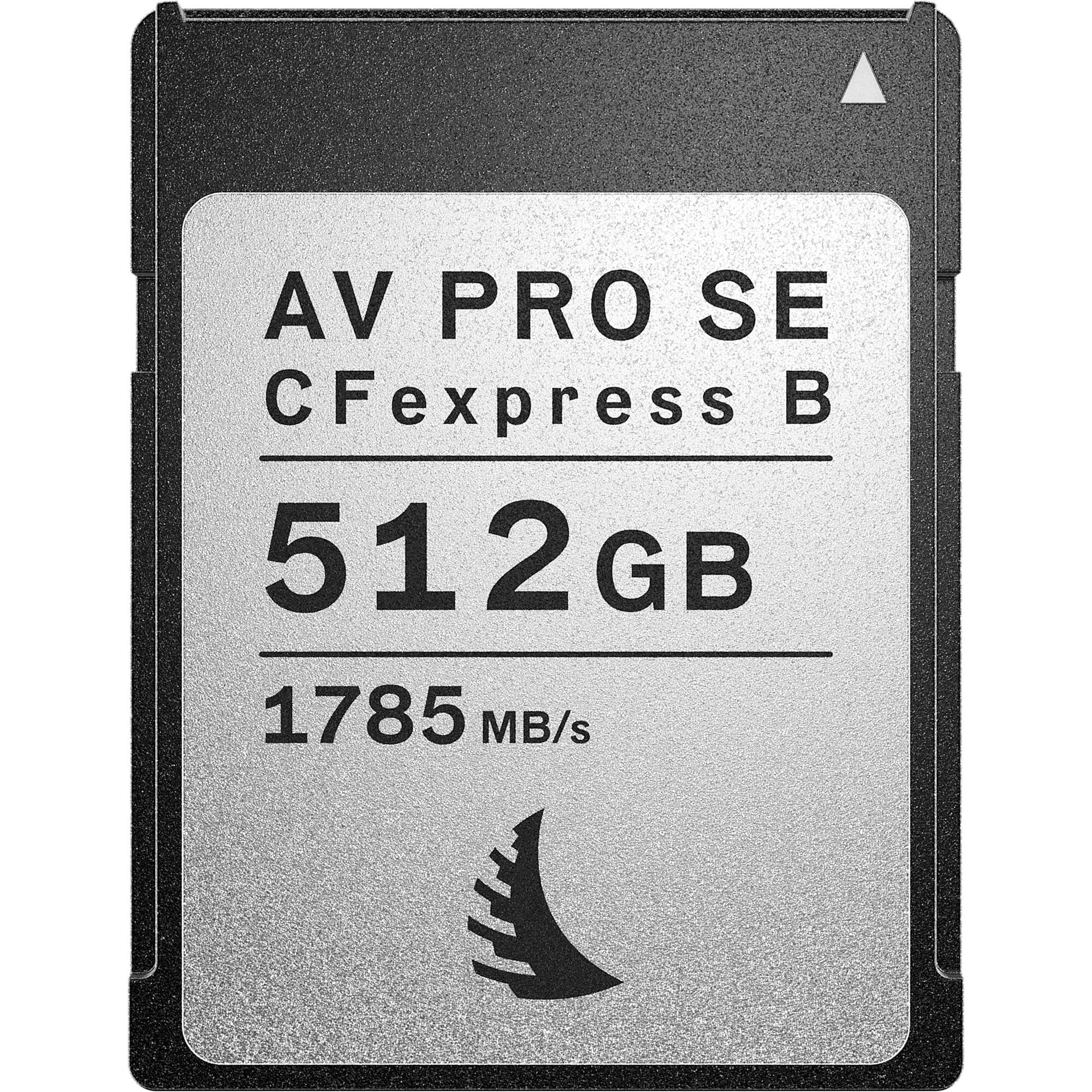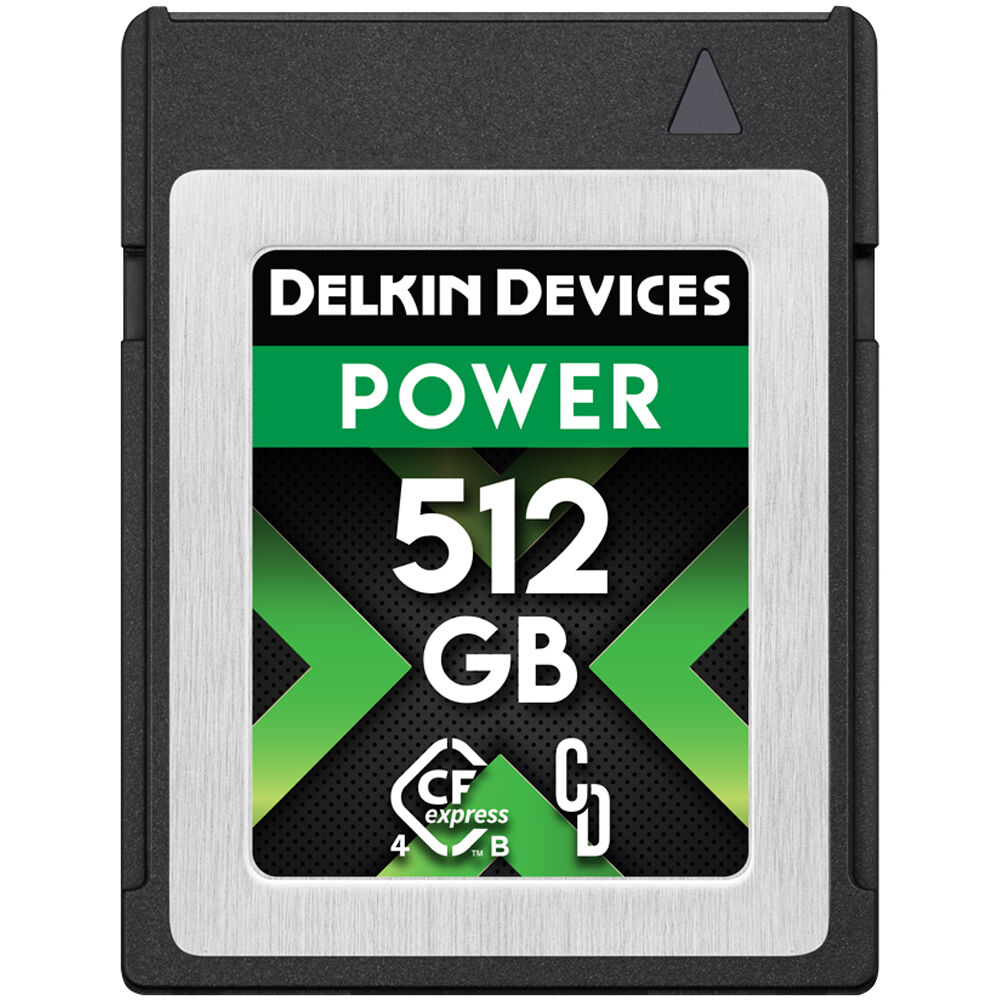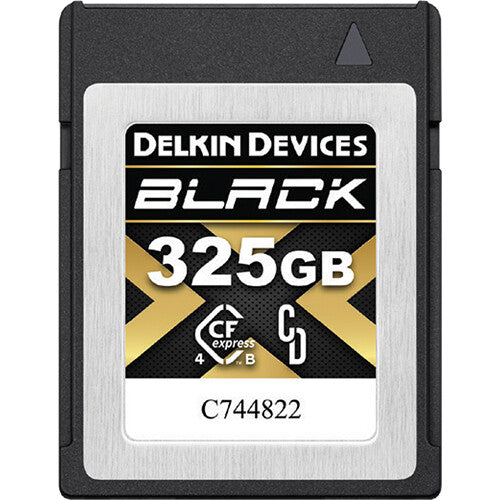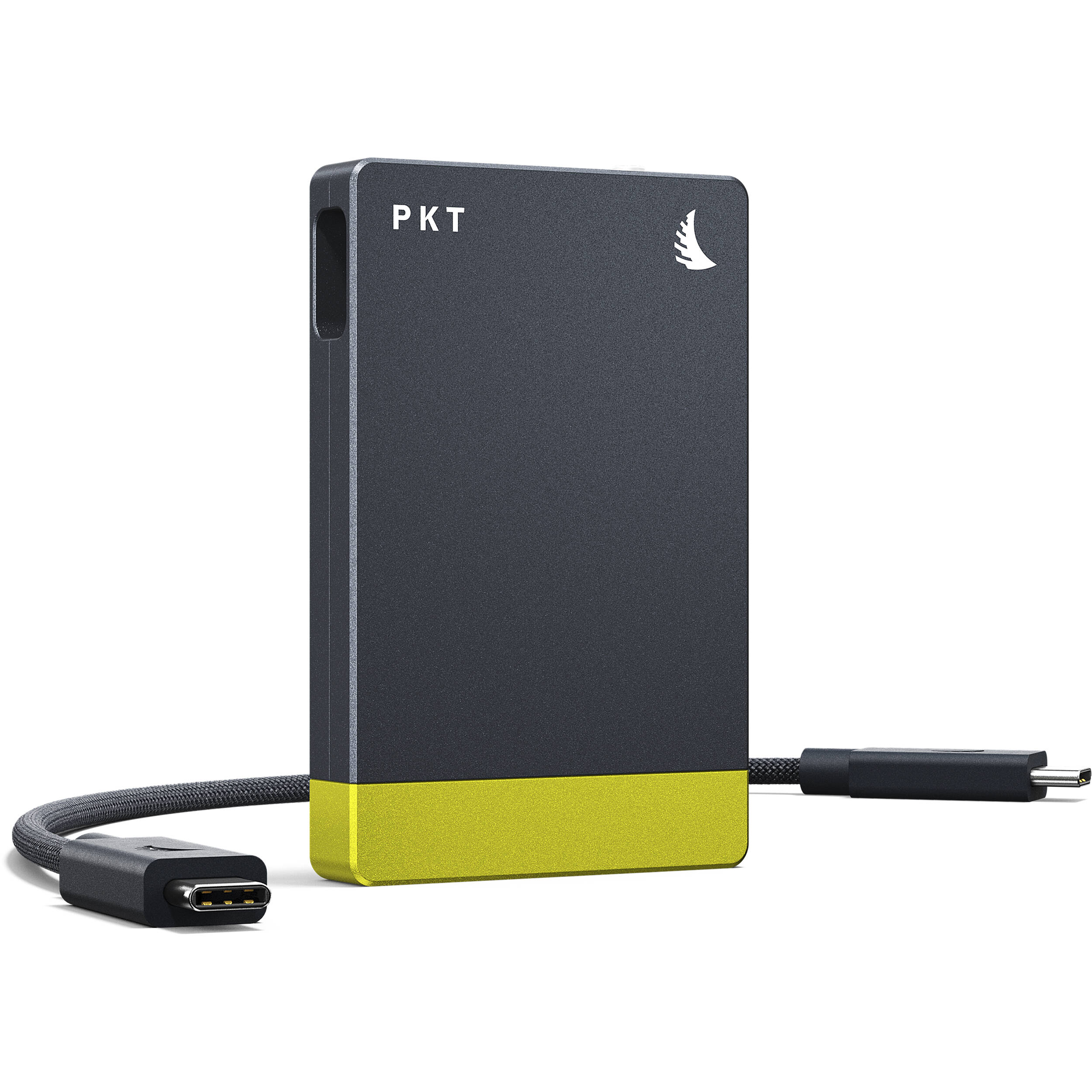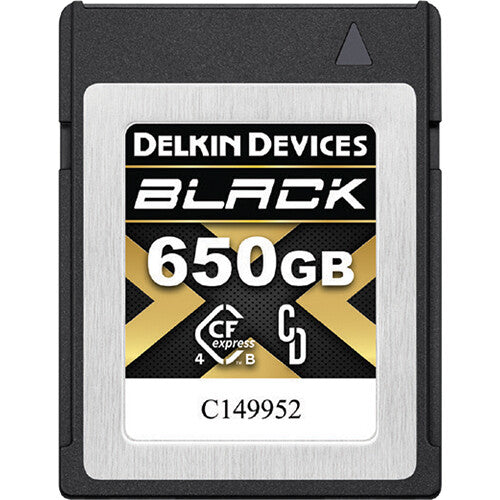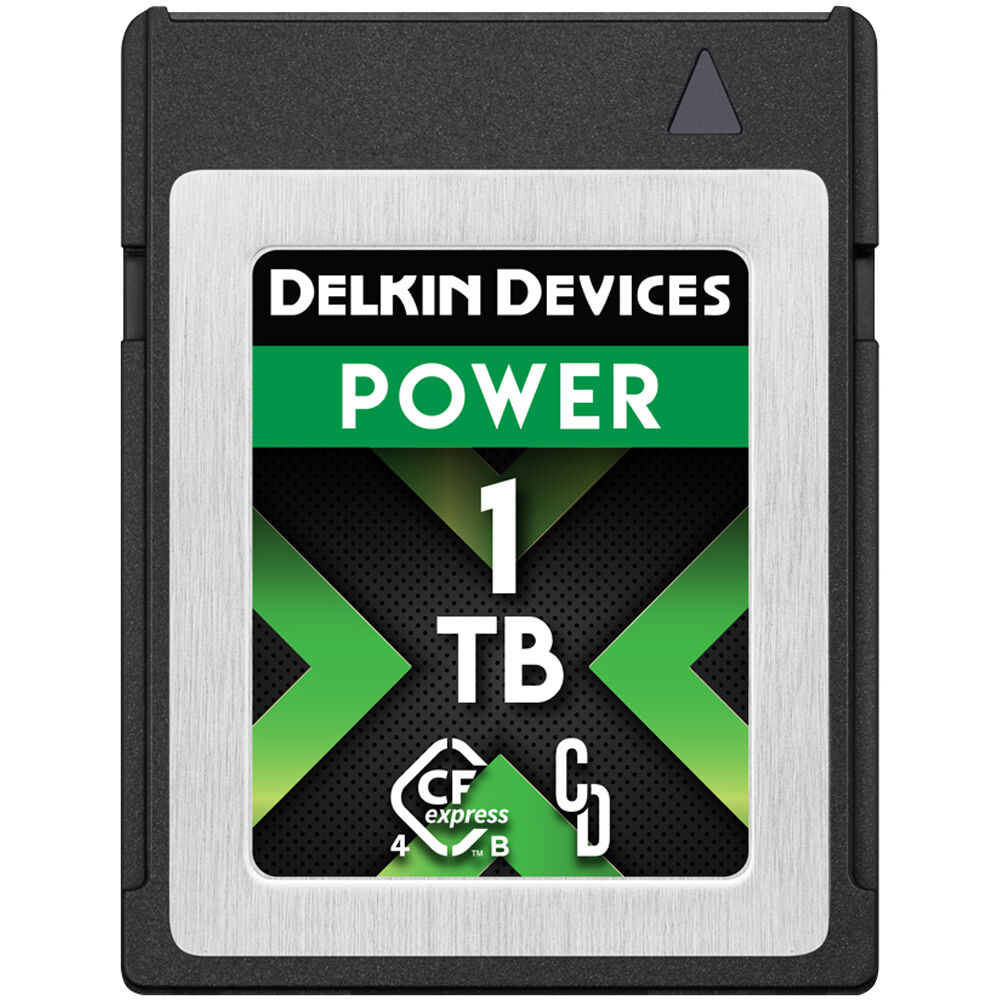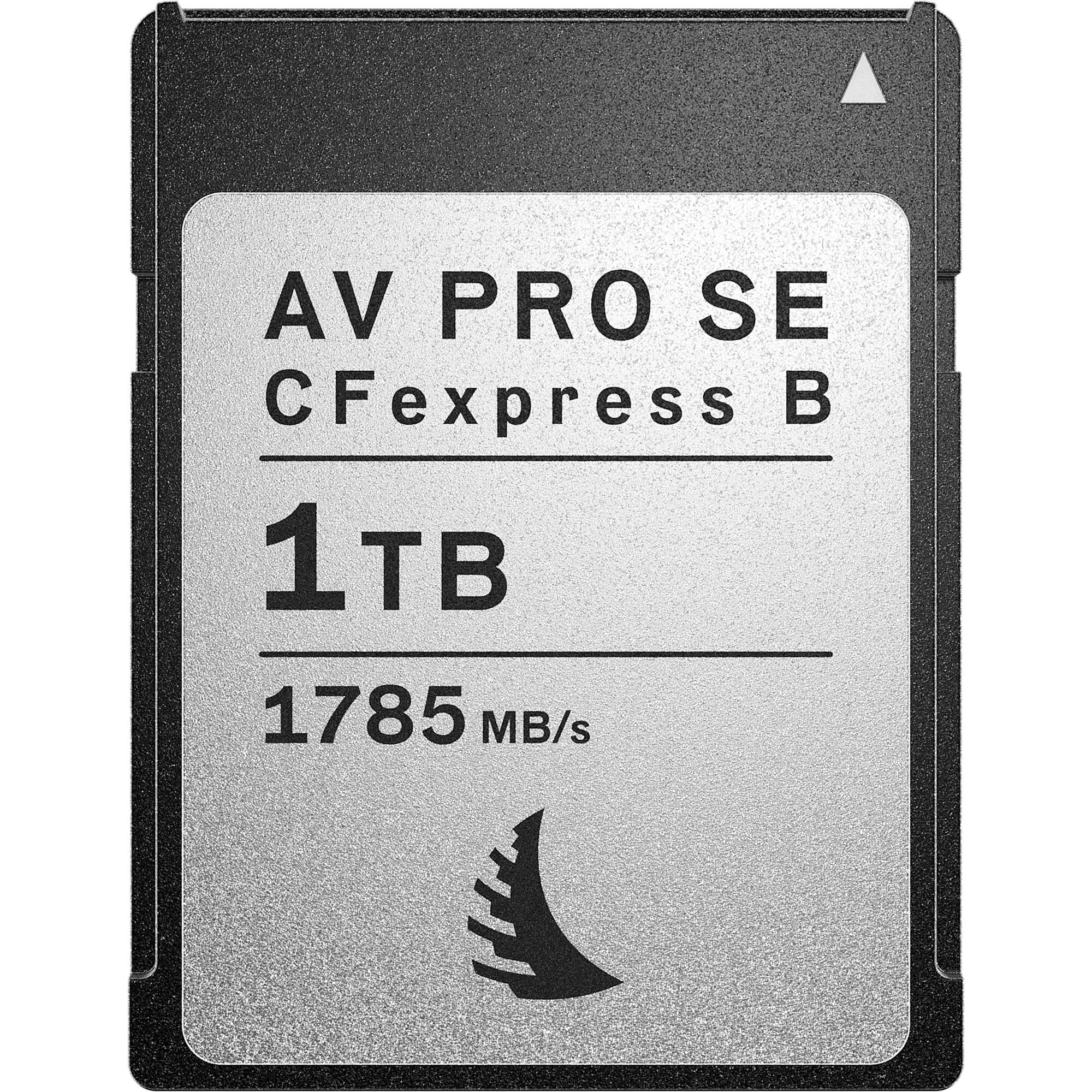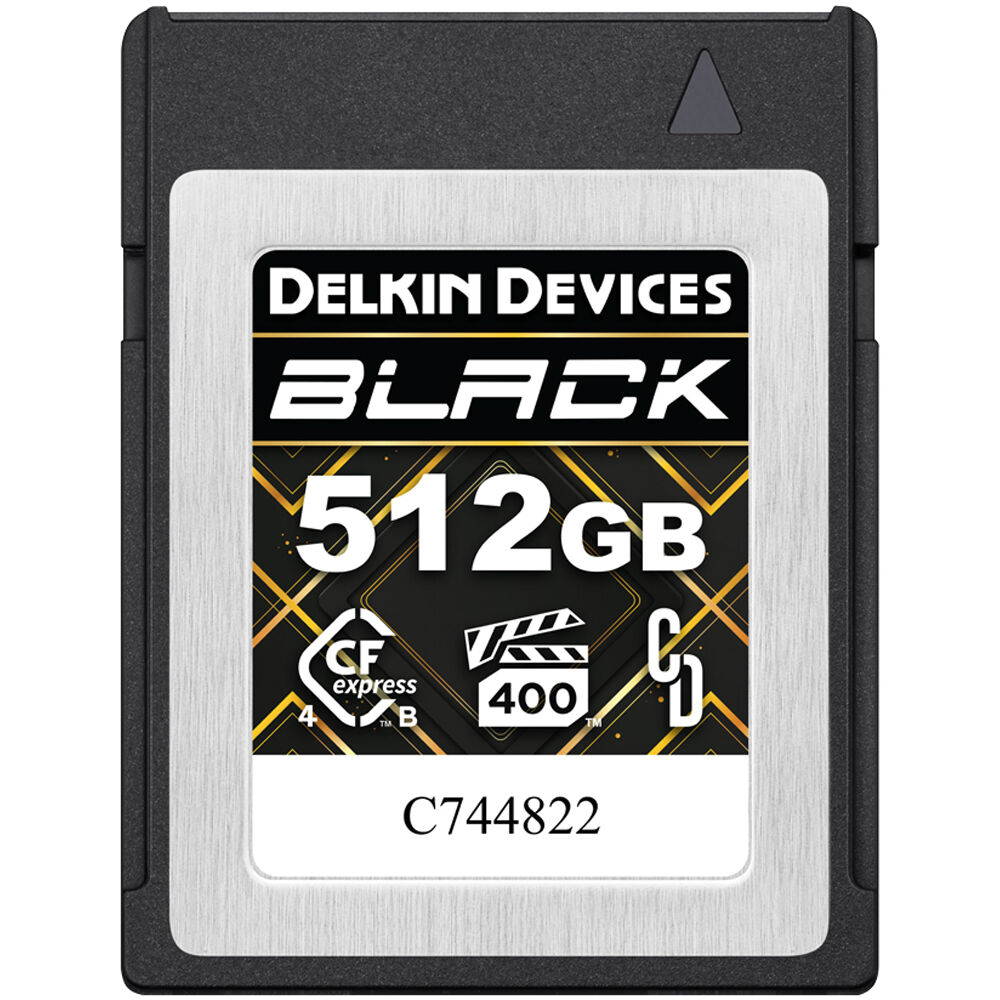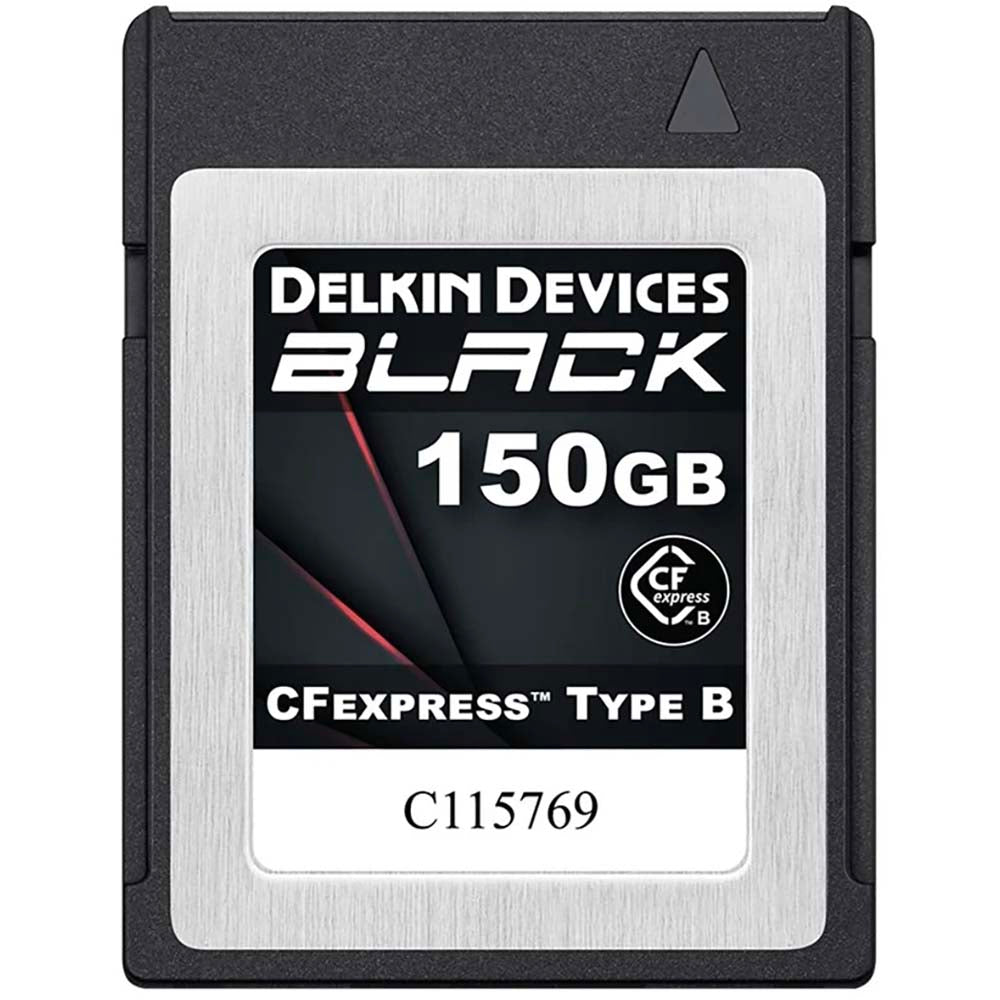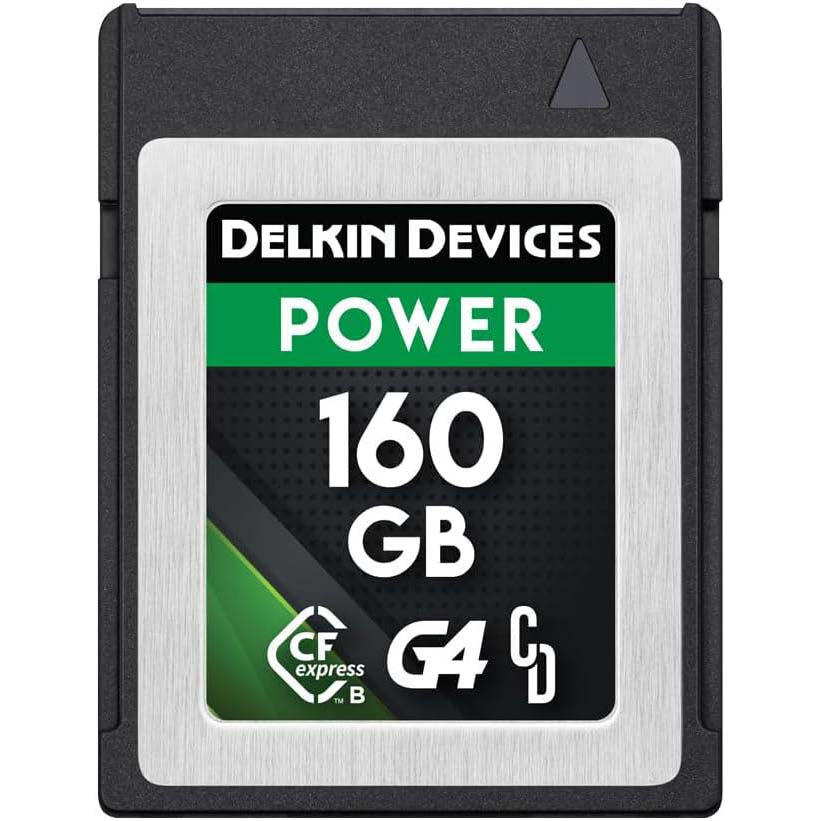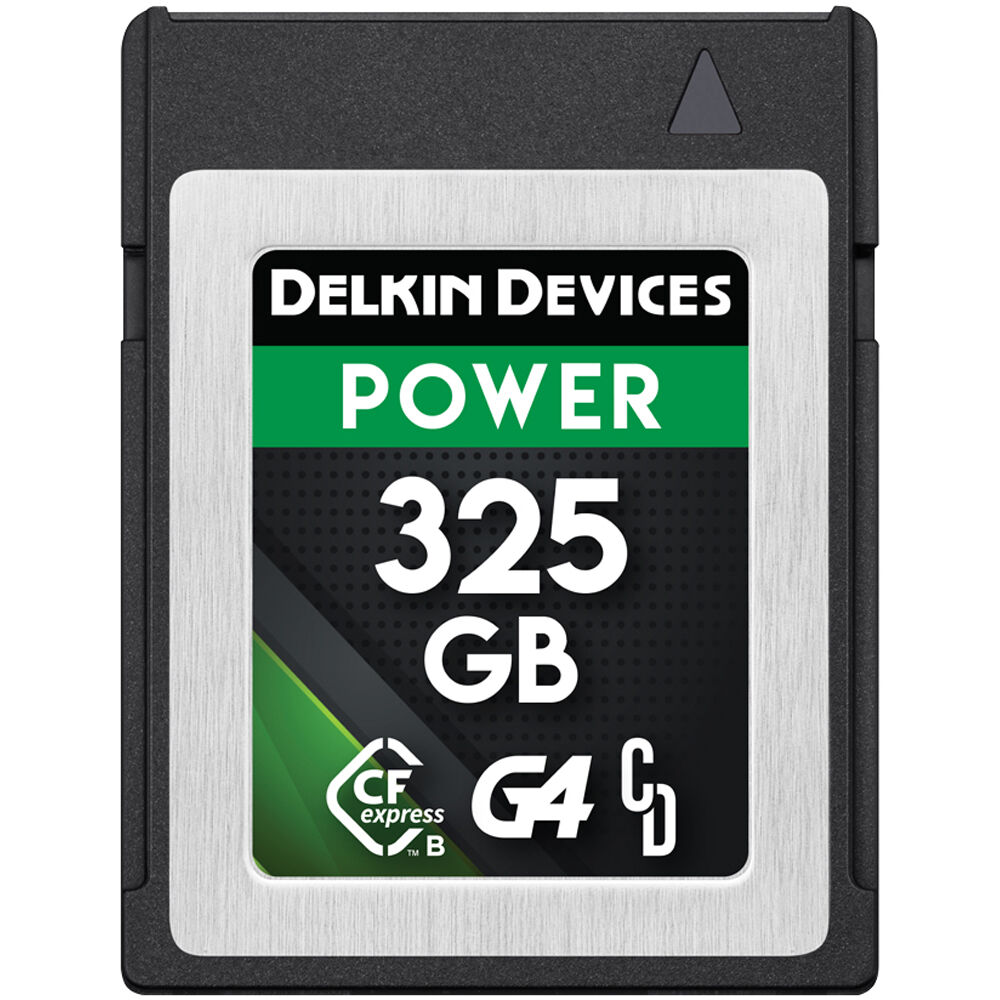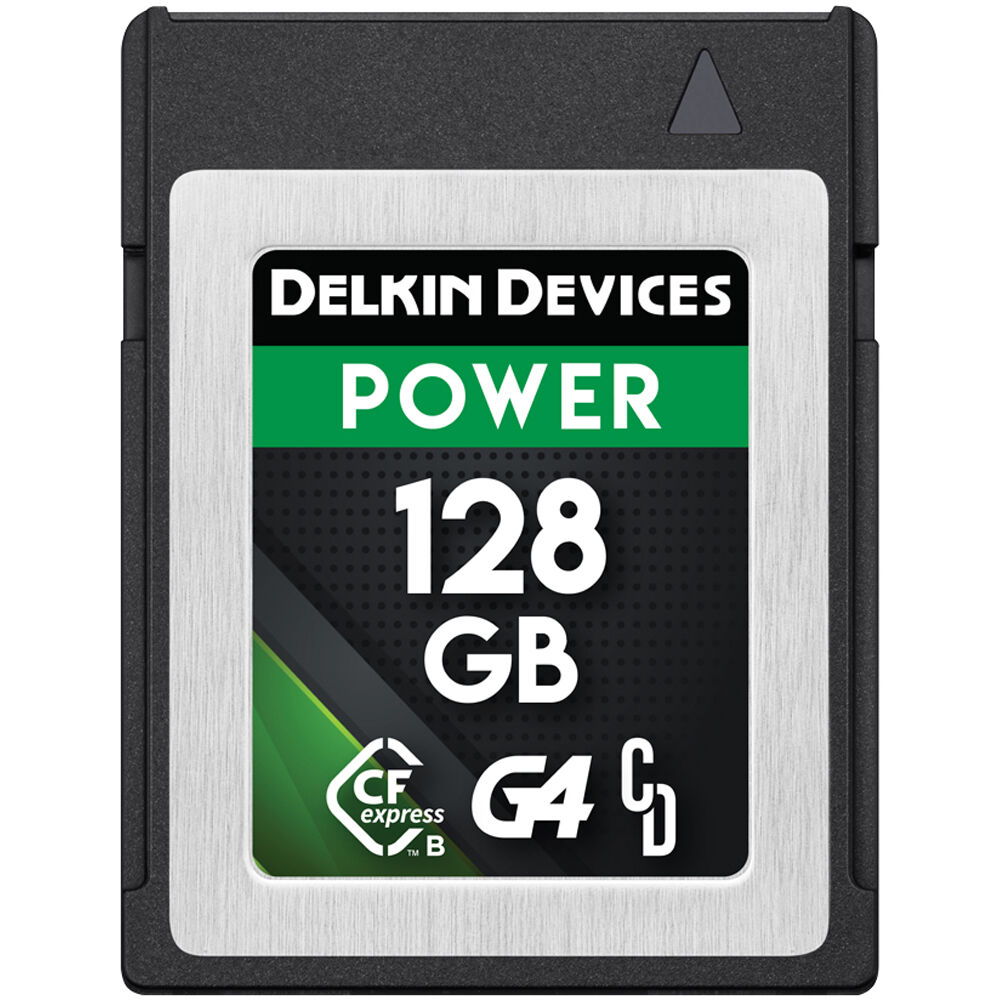The Canon EOS R6 III is a 32.5 megapixel full-frame (36 x 24 mm) mirrorless camera that features dual memory card slots.
Slot 1 is compatible with CFexpress Type B cards (up to 8TB in size) and slot 2 is compatible with SD/SDHC/SDXC (UHS-II / UHS-I) cards.
If you wish to shoot continuous bursts at up to 40 fps then we would strongly recommend using a CFexpress Type B card for the fastest possible buffer clearing times.
For recording 7K video internally at up to 59.94p in 12-bit Canon RAW Light Movie a CFexpress Card is required and we would recommend one that is VPG 400 certified.
If you want to record to both card slots simultaneously the write speed will be restricted by the slowest card which will be the UHS-II / UHS-I card in slot 2.
For the best dual slot performance we recommend recording RAW to slot 1 (CFexpress) and JPEG to slot 2 (UHS-II). We also recommend choosing one of the faster SDXC UHS-II V90 cards.
Recommended CFexpress Type B Cards
Our top recommended CFexpress Type B cards based on speed and reliability for the Canon R6 III are:
| CFexpress Type B Memory Card | Min Sustained Write Speed | Max Write Speed | Max Read Speed | Video Rating | CFexpress Standard |
|---|---|---|---|---|---|
| Delkin Devices BLACK 4.0 | 2040 MB/s | 3200 MB/s | 3600 MB/s | VPG400 | 4.0 |
| Delkin Devices POWER 4.0 | 820 MB/s | 3240 MB/s | 3650 MB/s | NA | 4.0 |
| Angelbird AV PRO SE v4 | 1050 MB/s | 1100 MB/s | 3700 MB/s | NA | 4.0 |
| SanDisk PRO-CINEMA | 1400 MB/s | 1500 MB/s | 1700 MB/s | NA | 2.0 |
| Lexar Professional DIAMOND 4.0 | 3200 MB/s | 3400 MB/s | 3700 MB/s | VPG400 | 4.0 |
| Nextorage NX-B2 PRO | 3400 MB/s | 3600 MB/s | 3900 MB/s | VPG400 | 4.0 |
| Delkin Devices POWER G4 | 805 MB/s | 1700 MB/s | 1780 MB/s | NA | 2.0 |
| Lexar Professional GOLD 4.0 | 3000 MB/s | 3300 MB/s | 3600 MB/s | NA | 4.0 |
| Lexar Professional SILVER 4.0 | 2600 MB/s | 3000 MB/s | 3600 MB/s | NA | 4.0 |
| ProGrade Digital 4.0 Gold | 850 MB/s | 3000 MB/s | 3400 MB/s | NA | 4.0 |
|
ProGrade Digital 4.0 Iridium |
850 MB/s | 3000 MB/s | 3550 MB/s | VPG400 | 4.0 |
| Sony CEB-G | NA | 1600 MB/s | 1850 MB/s | NA | 2.0 |
| SanDisk Extreme PRO | NA | 1200 MB/s | 1700 MB/s | NA | 2.0 |
Recommended UHS-II SDXC Cards
Our top recommended UHS-II SDXC cards based on speed and reliability for the Canon R6 III are:
| UHS-II Card | Max Write Speed | Max Read Speed | Video Speed Class |
|---|---|---|---|
| Delkin Devices BLACK | 250 MB/s | 300 MB/s | V90 |
| Delkin Devices Power | 250 MB/s | 300 MB/s | V90 |
| Angelbird AV PRO SD (MK2) | 280 MB/s | 300 MB/s | V90 |
| Nextorage NX-F2PRO | 299 MB/s | 300 MB/s | V90 |
| SanDisk Extreme Pro | 300 MB/s | 300 MB/s | V90 |
| Sony SF-G Tough | 299 MB/s | 300 MB/s | V90 |
| Lexar Professional GOLD 2000X | 260 MB/s | 300 MB/s | V90 |
| OWC Atlas Ultra | 250 MB/s | 300 MB/s | V90 |
| Lexar Professional GOLD 1800x | 210 MB/s | 280 MB/s | V60 |
| Nextorage NX-F2SE Series | 100 MB/s | 280 MB/s | V60 |
FAQs
What is the maximum size CFexpress Type B card supported by the Canon R6 Mark III?
The Canon R6 III supports CFexpress Type B cards up to 8TB in size. Please note that if upgrading camera firmware using a CFexpress card, maximum card size for firmware updates is 2TB.
What is the difference between CFexpress Type B 2.0 and 4.0?
The main difference is speed. CFexpress Type B 4.0 cards utilize the PCIe Gen 4 bus which delivers twice the bandwidth (up to 4 GB/s) compared to CFexpress 2.0 Type B cards that utilize the PCIe Gen 3 bus (up to 2 GB/s).
CFexpress Type B 4.0 cards are backward compatible with CFexpress 2.0 devices, meaning a 4.0 card will work in a 2.0 camera or reader, but the performance will be limited to CFexpress 2.0 speeds. Similarly, a CFexpress 2.0 card will perform at its peak in a CFexpress 4.0 device.
What is the difference between UHS-I and UHS-II memory cards?
UHS-II offers much faster speeds (up to 312 MB/s) compared to UHS-I (up to 104 MB/s). This is possible via a second row of pins and two data lanes for simultaneous upstream and downstream data transfer. The extra row of pins are visible on the back of UHS-II cards. Both card types are backward compatible, but a UHS-II card will only operate at UHS-I speeds in a camera that only supports UHS-I cards.
What is the difference between SDHC and SDXC memory cards?
SDHC cards are formatted using the FAT32 file system which is limited to a maximum file size of 4GB. So when recording video clips, the clip will be split every 4 GB but playback with the camera will be seamless. SDXC cards use the exFAT file system which supports a maximum file size of 16 exabytes (EB), so video clips will not be split. SDHC cards support capacities of between 4-32GB and SDXC cards support 64GB-2TB.
Are CFexpress Type A cards compatible with the R6 III?
No. The Canon R6 Mark III is not compatible with the physically smaller CFexpress Type A cards, only CFexpress Type B cards are supported in slot 1 and SD/SDHC/SDXC (UHS-II/UHS-I) cards in slot 2.
Where can I find the Canon R6 III specifications?
The Canon R6 Mark III specifications can be found on Canon's website.